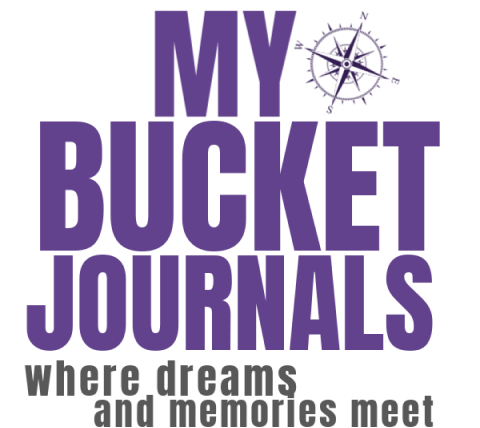So much of what we purchase in today’s world is digital. This is a useful feature for those of us who read a lot because it saves precious space in our homes, making it more functional for other things. Digital products are also less expensive than printed and bound journals, so purchasing digital saves our pocketbooks and leaves money for other things.
Still, there are some digital downloads that need to be printed so you can actually write in them, such as a printable bucket journal. Let’s talk about some ways we can make downloads functional for storage and also for daily use.
The ideas that follow will give you plenty of options for binding printed pages inexpensively, which works fine for most eBooks and printable bucket journals.
We will also share ideas for ways to bind your books at home in a way that will make them much easier to use but may cost you a small fee to get started.
Since we are primarily talking about printable journals, I will give you the pros and cons from that perspective. I want to give you ideas that will make your printable purchases more functional and easy to use on a daily basis.
PRO TIP: Can’t be bothered doing the binding yourself? No problem. You can always take it to your local office supply store and have them do it for you!
Some links in this post may be affiliate links. If you purchase from a link we may earn a small commission, but there is no additional cost to you.
15 Ways to Bind Your Printable Digital Downloads
Keep in mind the specific needs for your journal or eBook. Will you need to open and use it every day, week, once a month, or only after you complete a bucket list activity?
For instance, when using your Fall Bucket Journal you will likely open it at least every week, or even daily, to record your adventures.
On the other hand, when using your National Park Bucket Journal, you may only open it when planning a trip and then recording your memories. Depending on how much traveling you are doing, this could be once a quarter, or even twice a year.
In any case, the following is a very brief overview of each type of binding. While I have not used them all, I am familiar with each of these methods and the machines.
Please take special note of the pros and cons I list, as those will be specific to my thoughts on using each method for a printable bucket journal that will be used for writing in, rather than all eBooks in general.
Very Low Cost Binding Ideas
If you are looking to bind your journal quickly and inexpensively and you have a home office, you may already have what you need to bind your new eBook or printable bucket journal.
It may not be the very best way, but it will render your new item usable today. You can always do something different in a few days if your quick solution doesn’t work well for you. Here are some ideas:
Staples
Pros: cheap, you probably already have them at your house
Cons: staples don’t make a printable planner very easy to work with, no two-page spread option, even if you are using heavy-duty staples it may not bind more than 20 pages
Cost: 0-$1 (unless you need a stapler and staples)
Brads
Pros: brads are a very inexpensive option, small and compact enough to keep them in your drawer for future printable journals and planners
Cons: brads are not the best binding for an often-used book like a planner, doesn’t look nice, you need a way to punch holes
Cost: $1-3 (more if you need a 3-hole punch) Shop Metal Brads

Binder Clips
Pros: binder clips are quick and very easy to use, can be removed and replaced easily when you need to turn pages, they come in fun colors, clips come in different sizes - the smallest can hold about 25 pages and a large 2” clip can hold up to 250 sheets
Cons: if you want to keep the corners straight you have to remove the clip every time you want to turn the page, may not be the best for a planner or journal you will use daily, doesn’t offer stability to stand the bound pages upright
Cost: $3-5 Shop for Binder Clips
Individual Book Rings
Pros: the clasp is easy to open, comes in different sizes so you can hold different amounts of paper, makes it easy to turn the front page to the back of the stack, available in packs from 12 to 200, metal rings are durable, comes in many colors
Cons: individual rings may not offer enough stability for a large stack of paper, hole punch required, functional but not pretty
Cost: $.10-.50 per ring Shop for Book Rings
3 Ring Metal Loose Leaf Binder Book Rings
Pros: similar to the individual book rings - but they are joined together for better stability, metal rings are durable
Cons: hole punch required, functional but not pretty
Cost: $1.30 per journal Shop for 3 Ring Metal Binder Rings

Plastic Binding Spines
Pros: lets your pages lie flat, holds up to 200 pages, easy for stacking, easy to find
Cons: hole punch required, functional but not pretty
Cost: $ ~1.00 per journal Shop for plastic binding spines
2-Prong Fasteners
Pros: lightweight metal lasts a long time, use on the top or side of your paper, secure, comes with a sticky back so you can add it to a file folder
Cons: hole punch required, functional but not pretty
Cost: less than $.15 per fastener Get 2-prong fasteners
Reclaimed Notebook or 3-Ring Binder
Pros: perfect to use for a printable journal –provides easy page-turning and makes your journal able to be divided into sections, stands nicely in a bookshelf, FREE if reclaimed! Comes in many colors and thicknesses
Cons: if used might be dirty or worn
Cost: $0-$10 (unless you need a 3-hole punch)
Low to Mid Cost Book Binding Methods
These solutions may require you to get out to the store, but can also be found on Staples and Amazon. These will definitely cost more if you don’t already stock them in your home office.
Clear Window Binder + Sheet Protectors
Pros: a clear window binder allows an option for a prettier planner cover, page protectors keep your pages from getting worn. Sometimes you can use an erasable pen on the page protectors so no reprinting or waste is necessary, easy to add pockets for keeping maps and mementos
Cons: if you plan to have your planner split into sections, the sheet protectors tend to cover the tabs on store-bought section dividers; if you don’t find a decent erasable pen for your sheet protectors, you will need to have some of the pages uncovered, and you’ll need to reprint them often
Cost: $10-15
Hand Binding
Pros: looks nice, can be done inexpensively, you can add a custom bookmark to the book itself, fully customizable
Cons: hand binding is time-consuming to learn and do, requires tools you may not have handy
Cost: $10-15 (assuming you have a drill)
Classification Folders
Pros: expandable up to 2 inches, has dividers for easily separating the journal by regions or states, durable, comes in many colors, stands nicely in a bookshelf
Cons: top fastener doesn’t allow pages to be turned, requires a 2-hole punch
Cost: $35-$45 for 10 folders Classification Folders
Higher Cost Binding (For the First Book)
These options will cost more on the front end, but once you spend the money, you can bind several printable journals and planners with the materials you purchase.
Comb Binding
Pros: looks nice, fast and easy, will never need to purchase another machine, the combs are inexpensive (starting at .06+ each depending on size); allows the book to lay flat when opened, which means it is easy to use, turn pages, and write on any pages you need to
Cons: a comb binder will start at about $60, so it’s a lot of money to shell out in the beginning; sometimes the “teeth” of the comb will come off the pages in weird places (but it’s easily fixed once you get the hang of comb binding); manual
Cost: $60-200 Comb Binding Machine
Coil Binding
Pros: spiral/coil binding works really well for books, and there is no chance of pages becoming unbound in weird places; looks much nicer than other binding methods; allows the book to lay flat when opened, easy to use, turn pages, and write on any pages you need to, the book is foldable, travels well - plastic coil will not lose shape
Cons: any coil binder will have a higher starting price and the coils are more expensive by about 3x the price of combs (.40+ depending on size); there is a chance of the coil creeping out of the holes on one end of the book (usually with lots of use, but you can bend them inward to stop this); manual
Cost: $125-250 Coil Binding Machine
Wire Binding
Pros: wire binding works well for books, no chance of pages becoming unbound in weird places; looks much nicer than other binding methods; allows the journal to lay flat when opened, easy to use, turn pages, and write on any pages you need to
Cons: a wire binder machine is more expensive than most of the other options, but still more affordable than a coil binding machine; binding spines are about the same as the coil spines and way more than the comb binding spines (.40+ depending on size); manual, the wire can become smashed together during travel, though it is easily moved back in place
Cost: $80-250 Wire Binding Machine
Thermal Binding
Pros: gives a nice, finished look, like a paperback; the machine is electric so the work is done by the machine; relatively inexpensive to get started, coming just behind the comb binding option
Cons: the binding paper is very expensive ($1+ depending on size); the book will not lay flat as it does with the wire, comb, or spiral machine binding examples
Cost: $60-150 Thermal Binding
Hopefully, our brief overview of 15 ways to bind your printable bucket journal has helped you make a decision on the type of binding that will work best for your needs. Ranging from very low cost and easy to acquire, to do-it-yourself machine binding, the possibilities are endless.
Will you stick with simple binding methods or work your way up to durable machine binding options?